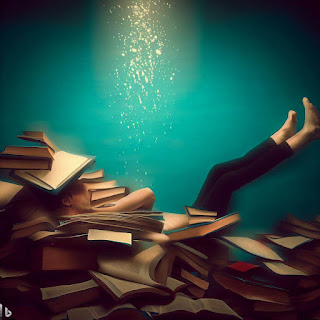LPI Linux Essentials Outline
All Knowledge Domains and Links to LPI
One last check before test!
Introduction to Linux
>> 1.1 Linux Evolution and Popular Operating Systems
>> 1.2 Major Open Source Applications
>> 1.3 Open Source Software and Licensing
>> 1.4 ICT Skills and Working in Linux
>> 1.2 Major Open Source Applications
>> 1.3 Open Source Software and Licensing
>> 1.4 ICT Skills and Working in Linux
- This domain covers the history of Linux and its evolution, as well as an overview of popular Linux distributions.
Linux Evolution and Popular Operating Systems:
- It focuses on introducing commonly used open source applications in the Linux ecosystem, such as LibreOffice, Firefox, and GIMP.
Major Open Source Applications:
- This domain covers the concepts of open source software, different types of licenses, and their implications.
Open Source Software and Licensing:
- It provides an overview of the basic information and communication technology (ICT) skills needed to work with Linux and explains the benefits of using Linux in various contexts.
ICT Skills and Working in Linux:
Command Line Basics
>> 2.1.A Command Line Basics>> 2.1.B Command Line Basics
>> 2.2 Using the Command Line to Get Help
>> 2.3.A Using Directories and Listing Files
>> 2.3.B Using Directories and Listing Files
>> 2.4 Creating, Moving and Deleting Files
- This domain covers the fundamental concepts of using the command line interface (CLI), including basic commands, command structure, and shell expansion.
Command Line Basics:
- It focuses on using built-in help features and documentation to find information and troubleshoot issues from the command line.
Using the Command Line to Get Help:
- This domain covers navigating the file system hierarchy, understanding file permissions, and listing, sorting, and finding files and directories.
Using Directories and Listing Files:
- It explains how to create, move, copy, and delete files and directories using command line tools.
Creating, Moving, and Deleting Files:
Data Manipulation
- This domain covers compressing and archiving files and directories using command line tools like tar and gzip.
Archiving Files on the Command Line:
- It focuses on searching for specific patterns within files using tools like grep and extracting relevant data.
Searching and Extracting Data from Files:
- This domain introduces scripting basics, including creating and executing simple shell scripts to automate tasks.
Turning Commands into a Script:
Hardware, Software, and Networking
- This domain provides an understanding of the factors to consider when selecting an operating system for specific use cases.
Choosing an Operating System:
- It covers the basics of computer hardware components and their interactions with the operating system.
Understanding Computer Hardware:
- This domain explains the concepts of file systems, disk partitions, and the organization of data on storage devices.
Where Data is Stored:
- It provides an overview of network concepts, including IP addresses, network interfaces, and basic network configuration.
Your Computer on the Network:
Security and File Permissions
>> 5.1 Basic Security and Identifying User Types>> 5.2 Creating Users and Groups
>> 5.3 Managing File Permissions and Ownership
>> 5.4 Special Directories and Files
- This domain covers the basics of system security, including user types, authentication methods, and best practices.
Basic Security and Identifying User Types:
- It explains how to create, modify, and manage user accounts and groups on a Linux system.
Creating Users and Groups:
- This domain focuses on understanding and managing file permissions, ownership, and access control lists (ACLs) on Linux systems.
Managing File Permissions and Ownership:
- It covers special directories and files in the Linux file system, including the root directory, home directories, and configuration files.
Special Directories and Files: