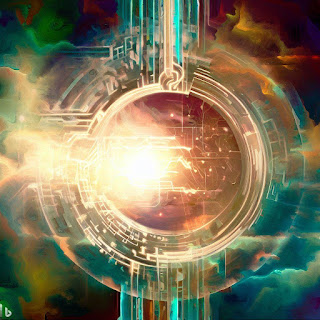Unveiling Their Powers
ss vrs netstat
The "ss" and "netstat" commands are both used for displaying information about network sockets on Linux. However, there are some differences between the two commands.
- Output Format:
The output format of "ss" is more concise and easier to parse compared to "netstat". "ss" provides a streamlined view of socket-related information, making it more suitable for scripting and automation tasks. On the other hand, "netstat" provides more detailed and comprehensive information about network connections and routing tables. - Active vs. Listening Sockets:
By default, "netstat" displays both active and listening sockets, whereas "ss" primarily focuses on active connections. However, "ss" can also display listening sockets with the -l option. - Performance:
"ss" is known to perform faster than "netstat", especially when dealing with a large number of sockets. This makes "ss" a preferred choice for situations that require quick and efficient socket analysis. - Feature Set:
"netstat" has a broader feature set compared to "ss". It provides additional functionality like displaying statistics, interface information, and routing tables. "ss" primarily focuses on socket-related information and does not include these additional features.
In addition to "ss" and "netstat", there are a few other commands used for working with sockets on the Linux Terminal CLI:
- $ lsof
The "lsof" command lists open files, including network sockets. It can provide detailed information about open sockets, including the processes that have them open. It is a versatile command that can be used to gather information about various types of file descriptors, including sockets. - $ nc
The "nc" command, short for netcat, is a versatile networking utility that can be used for creating TCP or UDP connections, listening for incoming connections, and transferring data between hosts. It is often used for testing network services and performing simple network-related tasks. - $ nmap
The "nmap" command is a powerful network scanning and discovery tool. It can be used to probe hosts and identify open ports and services. By specifying the "-sS" option, you can perform a TCP SYN scan, which involves inspecting the status of TCP sockets on a target host. - $ tcpdump
The "tcpdump" command is a packet analyzer that captures and displays network traffic. It can be used to inspect packets flowing through a network interface and provide detailed information about the packets and their payloads. To filter and display only packets related to a specific port or socket, you can use the "port" or "src" or "dst" options followed by the port number.